Guidelines

Step 1
Preparing a clear cross section using a cutter. Due care is needed when operating cutter.

Step 2
Click on the MyWood-Premium icon. Please ensure the phone is Internet connected

Step 3
Place the Iphone™ 6/6s with Ollo-clip™ macro-lens (21x) on the surface prepared earlier, and click capture using the app.
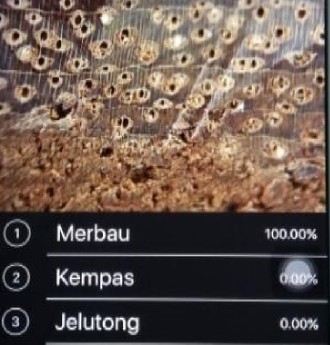
Step 4
Result will be obtained in a few seconds.
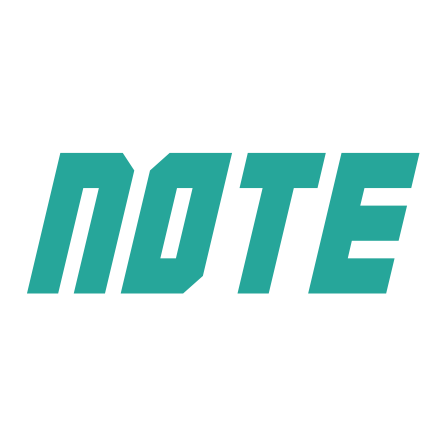
Please Read to Get Better Experience
Make sure that the structure on the cross section is clearly shown and the iPhone™ with macro-lense (21x) is correctly placed on the clear cut surface. A blurred image will result in wrong identification.

